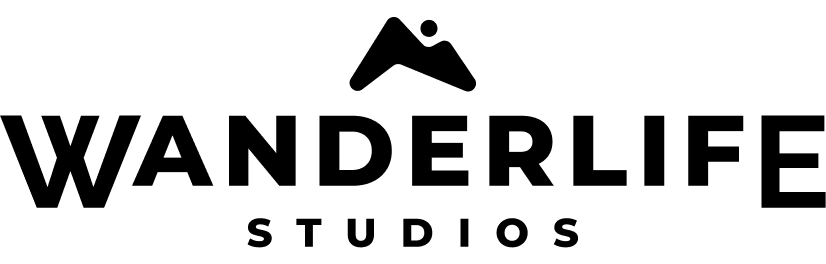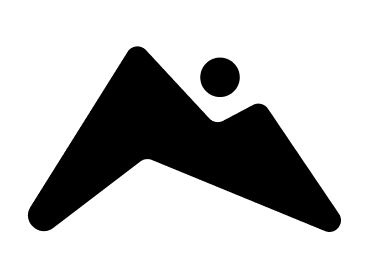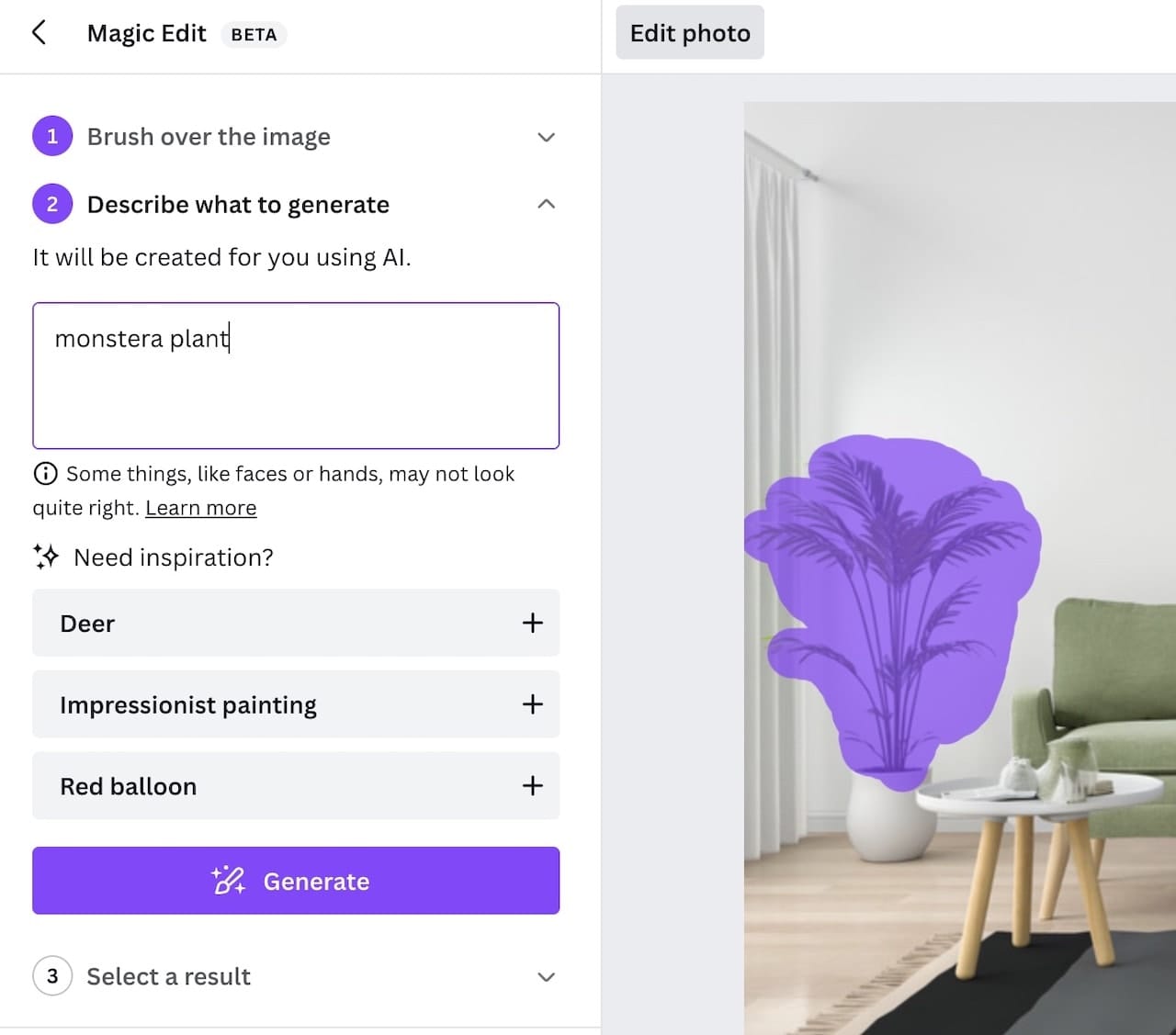Your cart is currently empty!
It seems like every day there are new AI tools and programs being released to make our lives easier. While using Artificial Intelligence to create mockups of our home spaces isn’t anything new, I wanted to try the new features in Canva and other AI tools to see what it would be like to transform a room digitally – before spending a fortune at Home Depot. The beauty of AI and the plethora of design platforms available, is that it has never been more accessible than now to bring our visions to life. AI interior design can be done by anyone, not just interior designers or computer programmers.
So, let’s go on a journey as I transform a plain living room into a colorful and refreshing new space. If you are in the mood to redesign, redecorate, or test out new wall art or furniture, using this process is highly recommended!
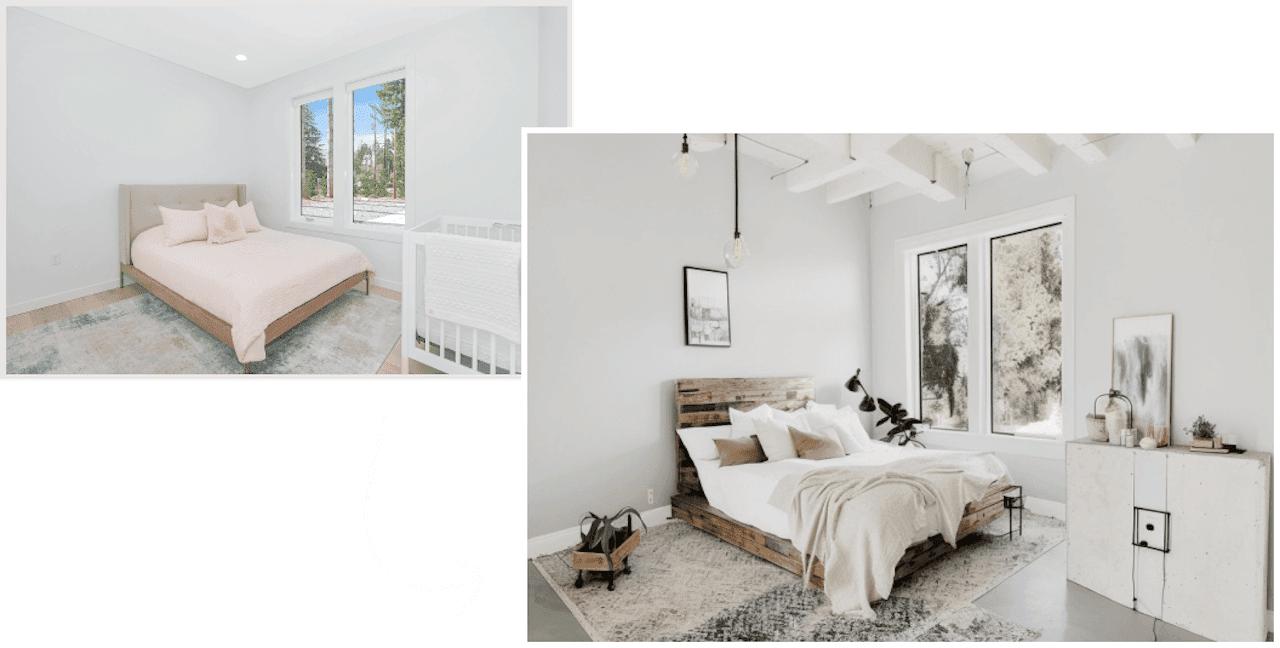
The Canvas: A Blank Living Room
Our journey begins with a snapshot of a basic living room – like a blank canvas needing some color and a little life. The walls are neutral, the couch is a familiar grey, and the space feels functional, but could use some personality. This is the starting point, the foundation to test out our design magic using the power of AI interior design.

*Note: All of the AI features used are a part of the Canva Pro subscription.
AI Interior Design Tool: Canva’s ‘Magic Edit’
I wanted to first swap out the couch for a cozy, green couch. I used Canva’s “Magic Edit” tool, highlighted the couch, and typed in “cozy green couch.” Canva created 4 different options and I chose this couch below. While it’s not perfect, it still gave me a great idea of what a green couch would look like in this space. I also added a table with a coffee set.

Related Post: How To Create An Appealing Interior Design Mood Board For Your Next Renovation Project
Let’s Add Some Art & Swap The Greenery
I think a great way to use AI interior design tools is by testing out wall art. Say you want to see how one of our one-line city skylines looks in your space, all you do is copy and paste one of the images onto your bedroom or living room image. Then use the “Background Remover” tool to see only the print.
I also used the “Magic Edit” tool to add a Monstera plant. You’ll see below that I highlighted the plant and then wrote “monstera plant” to generate. Like the couch, I received 4 images and I selected the one that looked the best.
Voila! Wall Art & A Monstera Plant Appear
And here’s the result! I love being able to see what our wall art looks like in a room. And I think this monstera plant looks much more fuller and fits the room better.
Let’s keep going…


Paris One-Line Drawing
Make It More Cozy With A Rug & Bookcase
I am personally loving the salmon and sage color combination these days, so I wanted to add a little bit of pink to the room. I decided to use the “Magic Edit” tool again and swap out the rug for a fuzzy, multi-colored rug.
I also found a more aesthetically pleasing bookcase and used “Background Remover” to place the bookcase over the existing one that was a little boring. It’s slowly starting to come together…

Class It Up With A Chandelier
Let’s bring in a chandelier, shall we? Once again, using my favorite tool, “Magic Edit,” I selected the hanging lamp and typed in “hanging crystal chandelier.” I received a lot of strange chandeliers with this edit, so I attempted about 3 different times. I finally ended up on this one below, and I think it’s the perfect touch.
It’s important to remember that this process gives a great preview of what your space could look like. Will I find this exact chandelier or couch? Probably not. But from this experience, I can see how I do love the green and pink combo and a simple, black chandelier – before I spend hundreds of dollars on decor.

AI Interior Design Tool: Sherwin Williams Color Visualizer
Now, it’s time to change the wall color! I saved my image from Canva and went to the Sherwin Williams Color Visualizer. With this easy-to-use platform, I was able to select any color I wanted to test (you can select up to eight different colors to try). I wanted to stick with my pink/green obsession and try a sage green color, and a light pink color…just for fun. It was really easy to use the paint bucket tool and change the entire wall color.
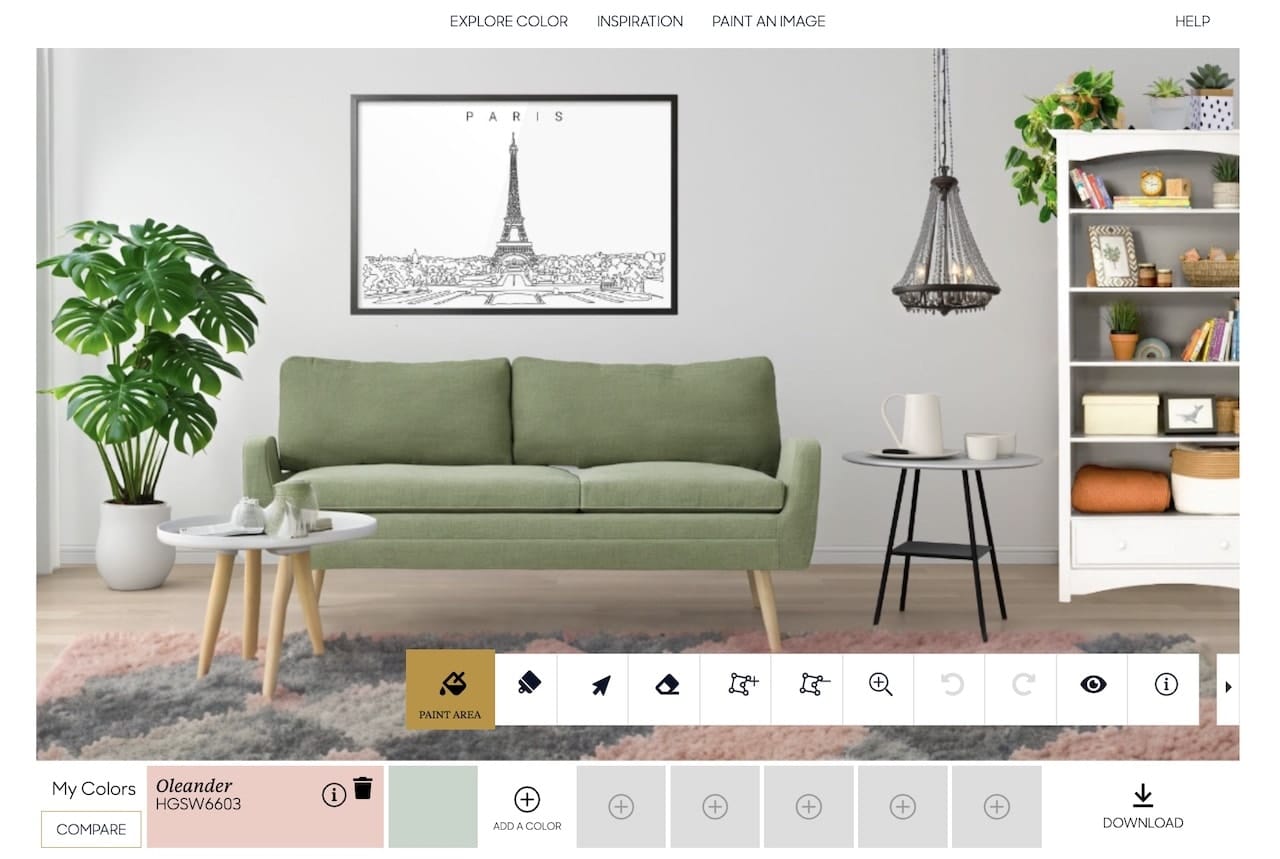
Results: New Color, New Vibe
While the images are not perfect mockups, they still give a great preview of what the colors would look like on the walls. I could definitely spend hours using this tool and testing so many colors. This tool is also great because you can upload your own photo, or even use example photos from their own library. Then, of course, you can buy the paint directly from Sherwin Williams after selecting your favorite color.
From Boring To Inspired: The Final Image
And there you have it – a revived living room with more character, color, and coziness! Like mentioned earlier, the image isn’t perfect, but it truly does give such a great preview of what your room could look like before even picking up the paintbrushes. Plus, it’s a really fun process to play around with! The only limit is your imagination! You can choose any photo, any decor, and any colors – there’s almost nothing these AI interior design tools can’t do.

Before & After
It’s never been easier than now to make your imagination come to life.
Slide through the images below to see the changes. I’m ready to buy my ‘slow green’ paint!
Will you use AI interior design tools to redesign your home space?
Conclusion: Your Design Journey Awaits
With the fusion of AI interior design tools and your imagination, redesigning your living space can become an easy and fast process. The journey from a simple living room to a personalized oasis is a testament to the limitless possibilities these AI interior design tools offer. So, whether it’s altering colors, introducing new furniture, experimenting with textures, or embracing statement pieces, take advantage of AI and let your visions guide you in crafting an interior that reflects your unique vision.
- The Canvas: A Blank Living Room
- AI Interior Design Tool: Canva's 'Magic Edit'
- Let's Add Some Art & Swap The Greenery
- Voila! Wall Art & A Monstera Plant Appear
- Paris One-Line Drawing
- Make It More Cozy With A Rug & Bookcase
- Class It Up With A Chandelier
- AI Interior Design Tool: Sherwin Williams Color Visualizer
- Results: New Color, New Vibe
- From Boring To Inspired: The Final Image
- Before & After
- Conclusion: Your Design Journey Awaits